Using Simply in Recruitment
In this article, I will explain how Simply can be used in your recruitment processes to help you regain many hours of your time. I’ll be using real example summaries from the Simply dashboard wherever possible.
Setting Up
Getting Simply set up with your existing workflow can be achieved in a matter of minutes depending on your existing CRM. Simply offers connection with a variety of mainstream CRM systems, such as HubSpot and SalesForce, allowing you to minimise the manual effort required to transition the data from where it’s captured to where it should be stored.
A CRM connection is not required to start gaining efficiencies with Simply, but it will definitely take your automations to the next level. Without the CRM connection, you are still able to manually copy and paste the output data where it needs to go, and you’re also still able to use the different export formats.
We do recommend downloading the different recording applications that we have carefully crafted to improve your experience. Not only do they automatically synchronise all recordings in your Simply dashboard, but they’re also specialised to improve the quality of captured audio and achieve better results. These tools can be downloaded from the “Downloads” page in your settings.

So, whether you have set up the connection or not, let’s take a look at the impactful ways in which Simply can help boost your recruitment workflow.
Conversation Profiles
The power of Simply lies in its ability to tailor its output formats based on the types of conversations that you are having. Conversation Profiles can be understood as output ‘templates’, that have been specifically designed and improved by our AI team to fit the needs of the vast majority of our users.
The Simply team offers the ability to create custom conversation profiles to fit your specific business needs, however, we find that 9 out of 10 times our users are already more than satisfied with the default templates that we offer.
Candidate Intake
The Candidate Intake conversation profile is specifically designed to capture candidate data after an interview. It gives a personal and professional overview, as well as provides more insights into the candidate’s strengths, weaknesses and desires.
An optional part of using this conversation profile is being able to upload the candidate CV, which Simply will then process to capture additional data on which it can strengthen its output. Furthermore, besides writing an extensive candidate summary, Simply also collects many different individual data points, allowing users to completely fill out their candidate CRM entry with just a few simple clicks.
Finally, after verifying and approving the data, Simply can then send it straight to your CRM, export it to word, or most importantly, export it into a custom CV template in your companies’ branding. When fully integrated and set up, Simply is able to easily turn an hour of manual labour into mere minutes.
Here’s an example output from this conversation profile:
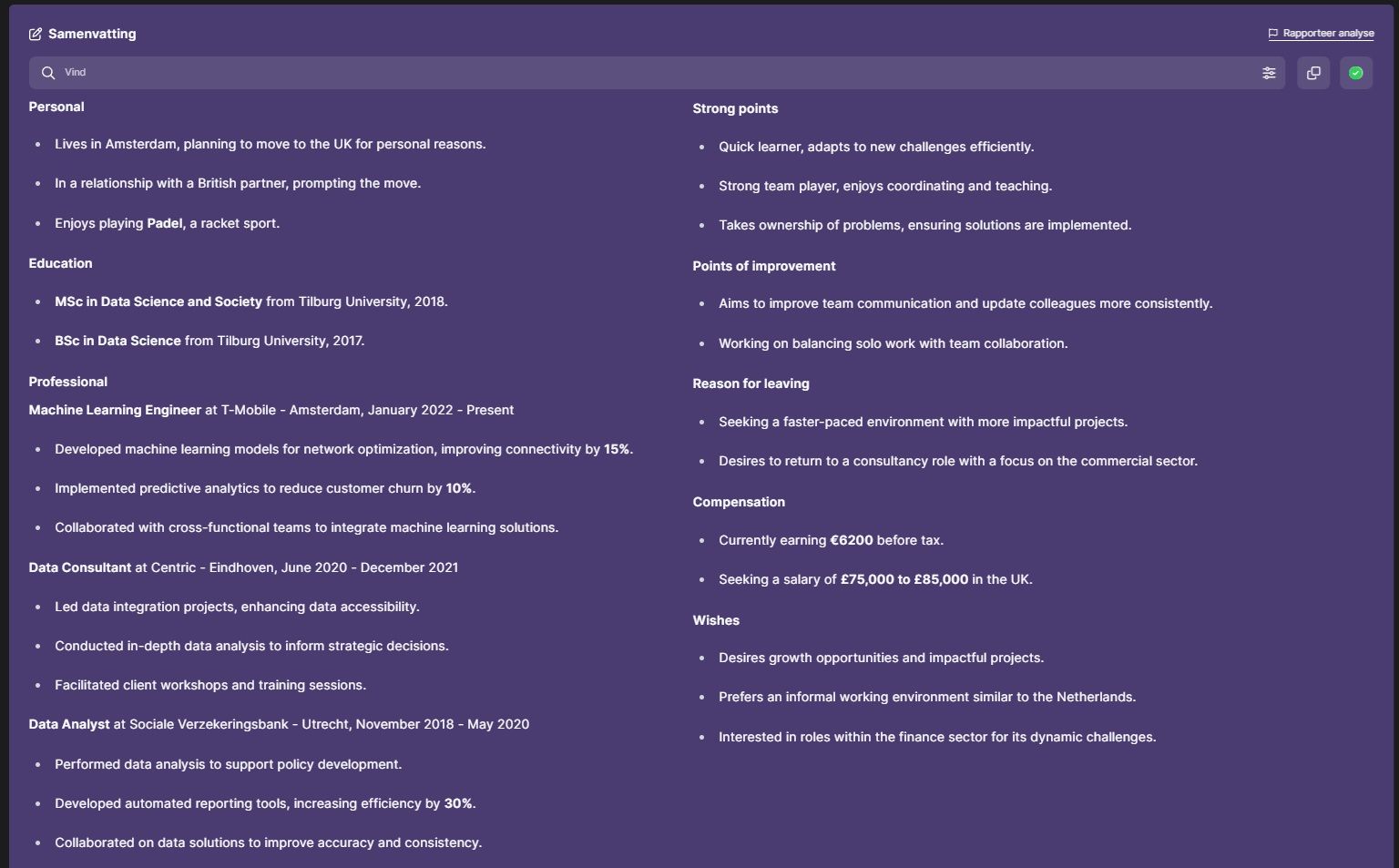
Vacancy Intake
The Vacancy Intake conversation profile is perfect for creating detailed summaries when discussing new vacancies with clients. When meeting a new client, Simply can be instructed to pay extra attention to client-based information such as their history, growth plans, hiring practices, etc... When instead meeting with a recurring client, where simply a new vacancy is discussed, Simply will instead only focus on capturing data related to said vacancy.
As part of our development pipeline, we’re currently exploring ways to further enrich the ‘new client vacancy intake’ by using AI to analyse a client’s website and/or existing vacancy texts. We’re also eagerly working on AI generate vacancy exports. When these features are finalised, our users will be the first to know!
Here’s an example of how the vacancy intake looks when meeting with an existing client:
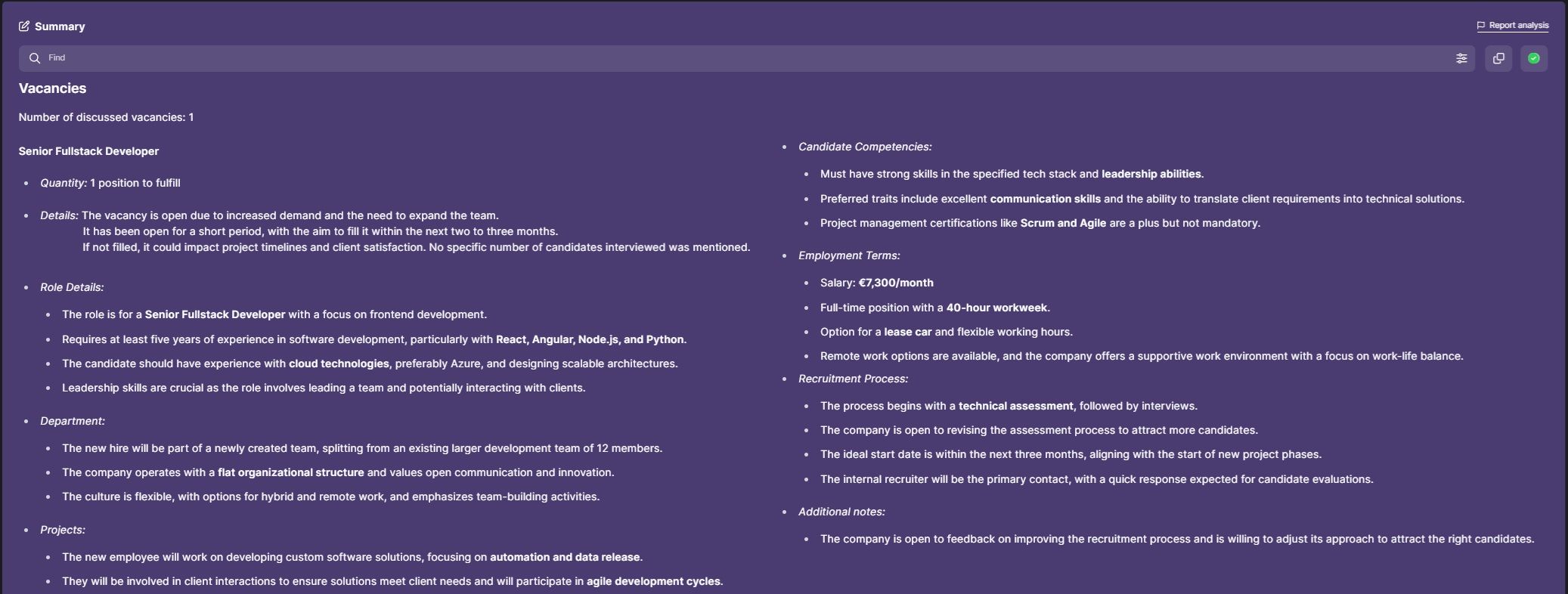
CV Export
After verifying the Candidate Intake output, users can then export its contents into a generated CV. The team at Simply can work together with our clients to train Simply on your branded CV style. However, in the absence of a tailor-trained CV export, users can still enjoy the default template that Simply provides:
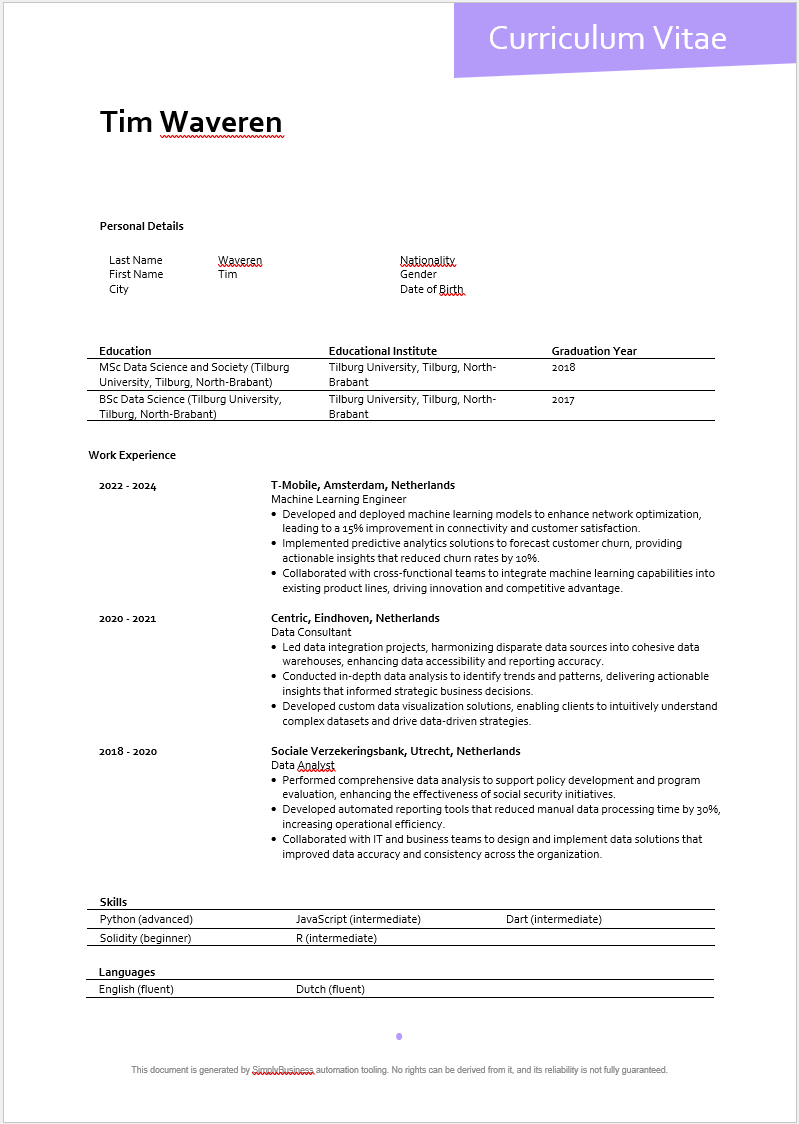
Other Possibilities
By simply utilising the Candidate and Vacancy Intake conversation profiles, users can save many hours of administrative load per week. Additionally, if there are other specific scenario’s where you believe Simply can add value in the form of a new Conversation Profile or follow-up automation, we’re always happy to work together with our customers and create these new opportunities.
We’re currently also working on Candidate / Role Evaluation profiles that can be used for evaluation discussion with either clients or candidates, to summarise their experience, satisfaction, goals and comments.


